Automatically Share Customers with Employees
Sharing customer data with employees is essential and indispensable in business. This ensures that employees within the organization can access complete information about customers and provide the best possible support and services. This article will explore the feature of automatically sharing customer information with multiple employees on CRMOnline.
With the feature of automatically sharing customer information with multiple employees (Account Multi Assigned) on CRMOnline, users can address the issue of sharing data and information of certain customers with other employees without granting them the right to edit that data.
1. Manual Sharing of Customers with Employees
On the interface for editing a specific customer’s information, select the employees to share that customer’s information with and create the “Assign To” field. You can add multiple employees who can view that customer’s information.
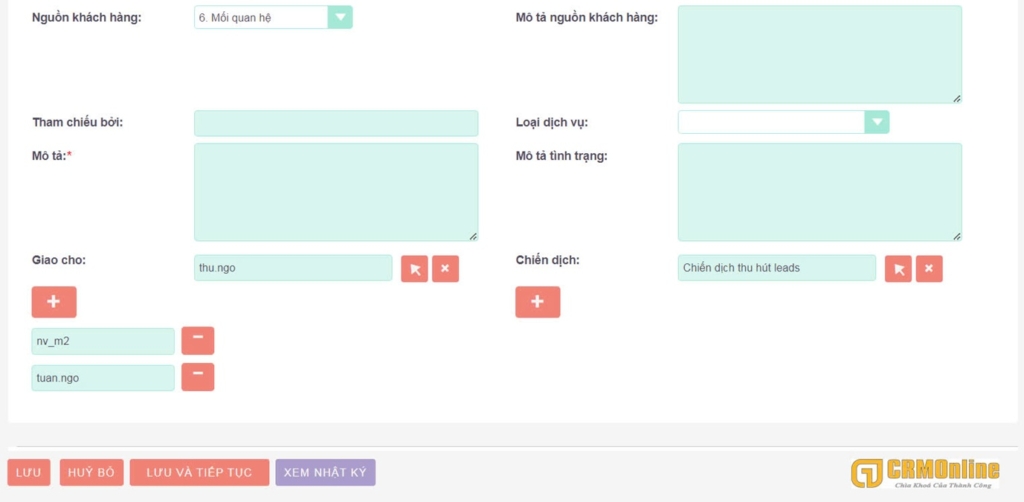
2. Automatically Share Customer Data with a Group of Employees
Set the conditions for sharing customer data based on a campaign (existing or newly created) in the System Setup section:
- Name: Enter a name for the system setup.
- Assign To: The default system account is the user currently creating it; this can be changed to another user.
- Application Type: Select “Multi Assigned Account.”
- Campaign Lead: Choose an existing campaign to automatically share account data.
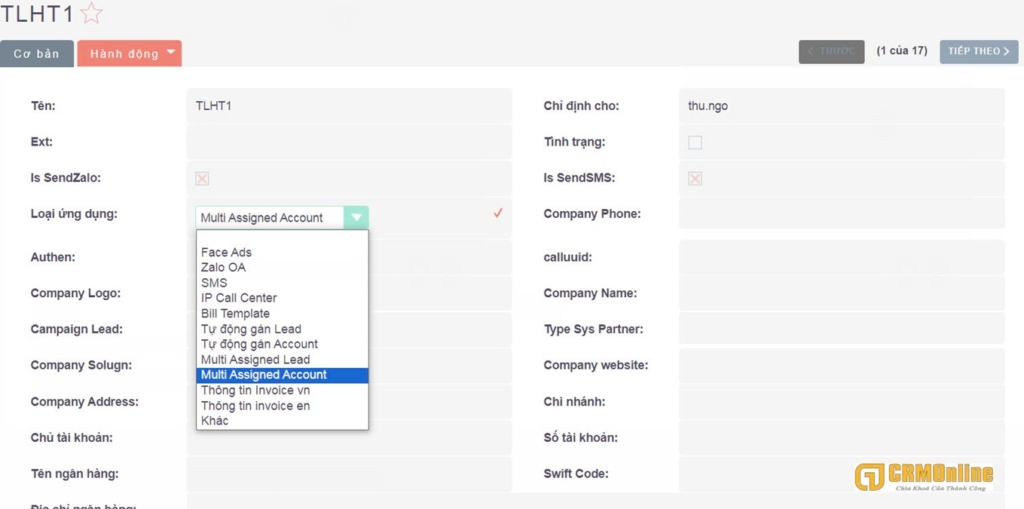
The image below illustrates a condition. All customers (accounts) within the selected campaign will have their customer data automatically shared with all users in the user bar below. Users who share data can only view it and have no other permissions.
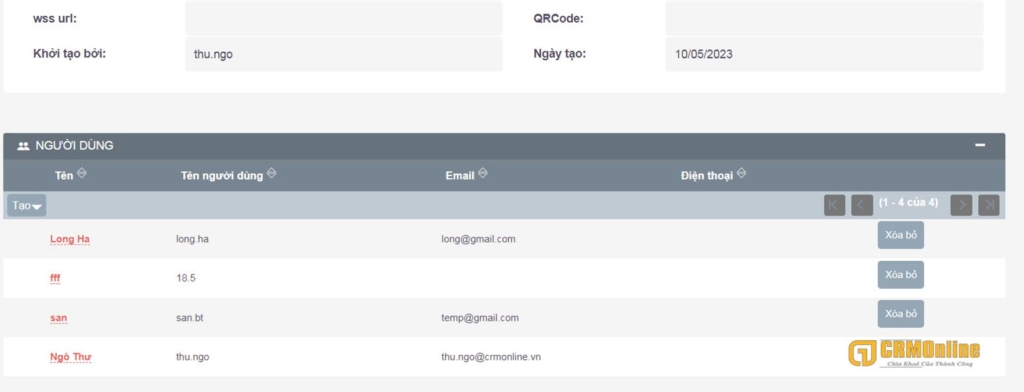
- Assign customers (accounts) through the Mass Update action in the customer management interface to the campaign. From there, the campaign is automatically shared with users.
- Key items to select:
- Campaign: Choose the name of the campaign to contain the selected potential customers.
- Care Status: Select Account Multi Assigned.
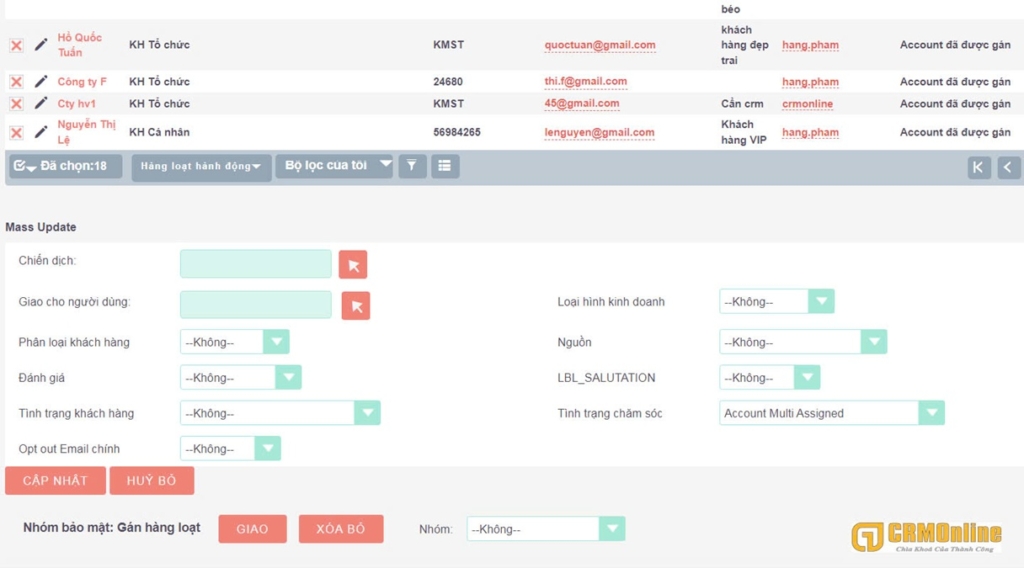
- Depending on the automatic assignment configuration and the chosen runtime, the software will run automatically after a specified period.
- Once the customers are assigned, the Care Status from Account Multi Assigned will change to Account Assigned Multi Assigned.
- CRMOnline, the exclusive digital transformation platform of Long Phat CRM, has been built and developed for over 12 years on the suitecrm platform, the world’s number one open-source software today.
