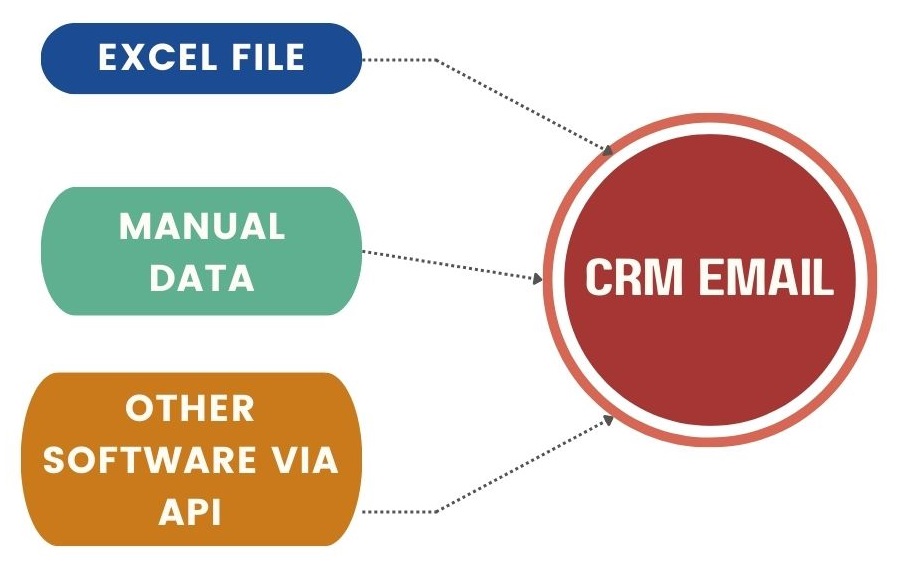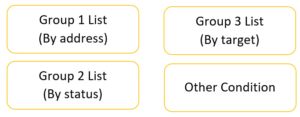What does the CRMEmail solution do for businesses?
Import data into the centralized CRMEmail system
Import all data from Excel files, manual data, and from other software via API. All imported data will be stored in the centralized CRMEmail database.
Automated customer segmentation
CRMEmail automatically segments customers based on tags, regions, status, and addresses…
Building an automated marketing, nurturing, and care scenario
Establishing automatic email campaigns, and customer care based on two-way interaction scenarios
- Building email-sending scenarios, event-based campaigns
- Automatically responding to recipient activities (opening, reading emails)
- Automatically converting contacts into customers
Tracking customer behavior on the web
CRMEmail automatically updates information on customers who have visited the website, downloaded documents, submitted forms… and saved them to the customer profile.
Setting up automatic scheduling
Setting up automatic email sending times
Comprehensive and rich analysis reports
- Website access analysis reports
- Email open rate analysis reports
- Form submission status reports
- Document download status reports
- New customer creation status reports
Why do businesses choose the CRMEMail solution?
 |
 |
 |