Managing Automated Bulk Email Sending to Customers
Email marketing is a method used by businesses to send emails containing information, sales, marketing, or product introductions to target customers, aimed at maintaining relationships and building loyalty between customers and the business. Each email sent to potential or existing customers can be considered email marketing.
Compared to SMS marketing, email marketing is more effective due to superior transmission speed and lower operational costs. This allows businesses to achieve marketing effectiveness while optimizing costs. Therefore, CRMOnline integrates the feature of managing automated bulk email sending to customers.
Tasks to Prepare for the Automated Bulk Email Sending Feature:
1. Email Templates
Create and manage email templates for bulk sending to customers.
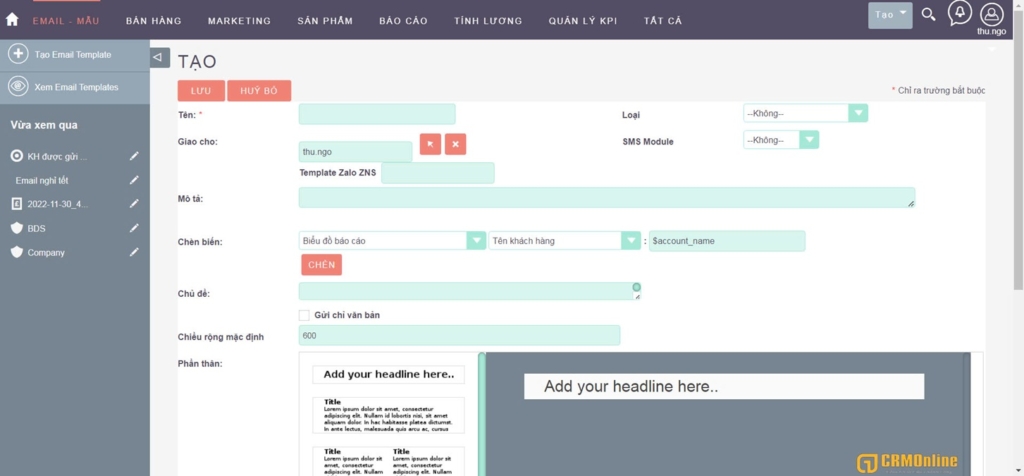
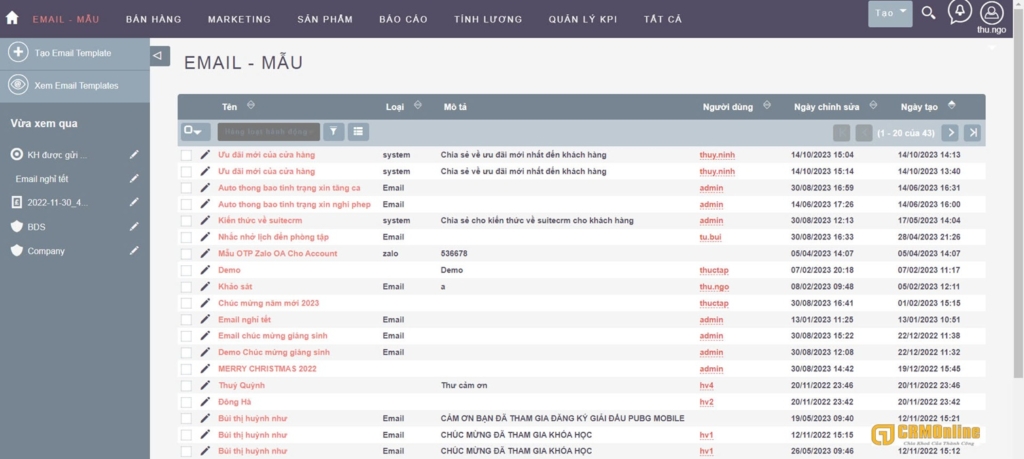
2. Prepare the Email Recipients
Create a list of email recipients (target customers) with fields for name, description, and type (typically set to default).
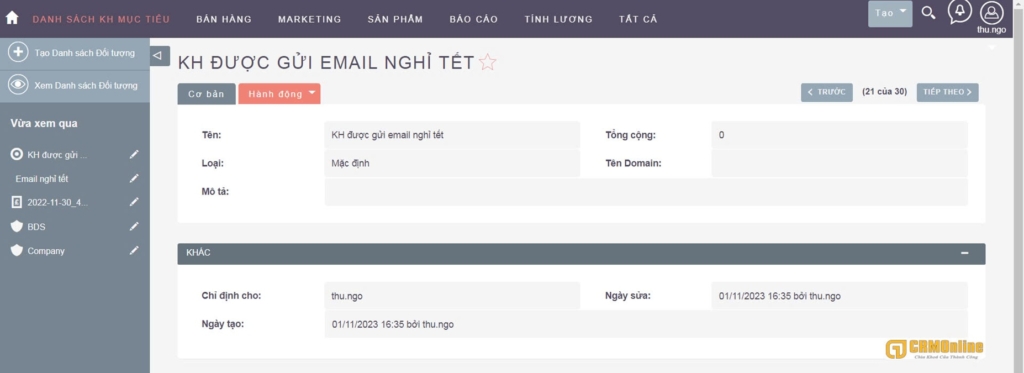
Select customers to add to the newly created list using the “Add to Target” action.
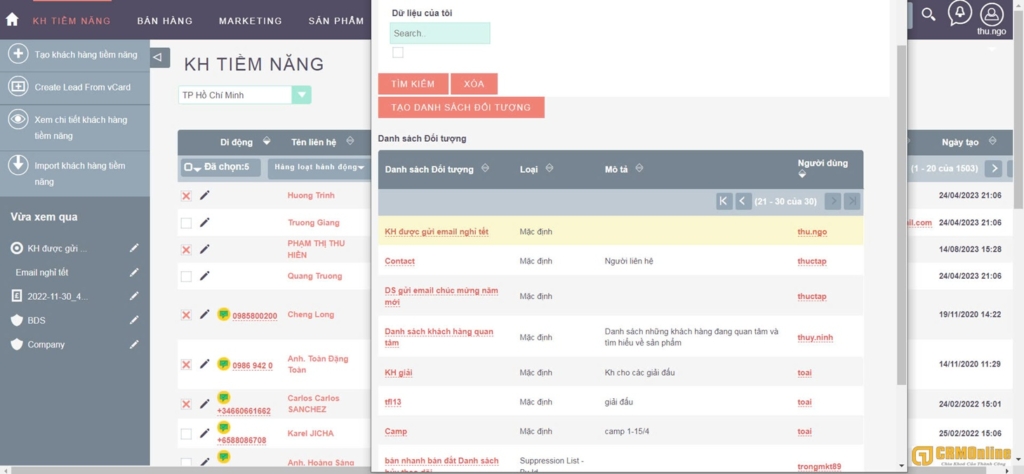
3. Create Campaigns and View Results
Create a campaign and select the recipient list for the campaign.
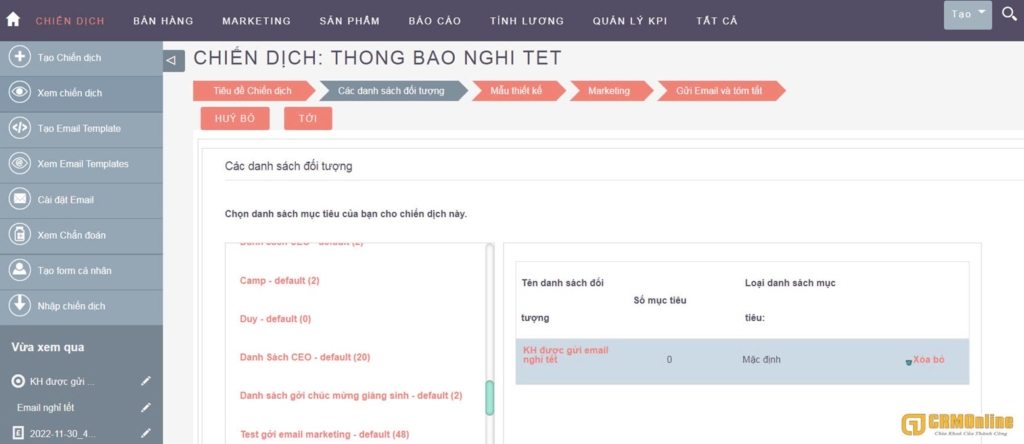
Choose the email template for the campaign.
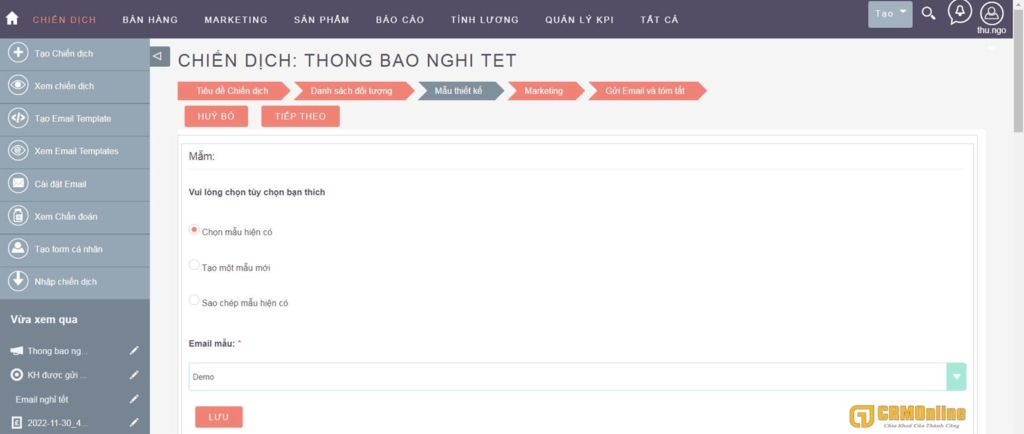
The campaign interface for automated email sending should have all the necessary fields completed.
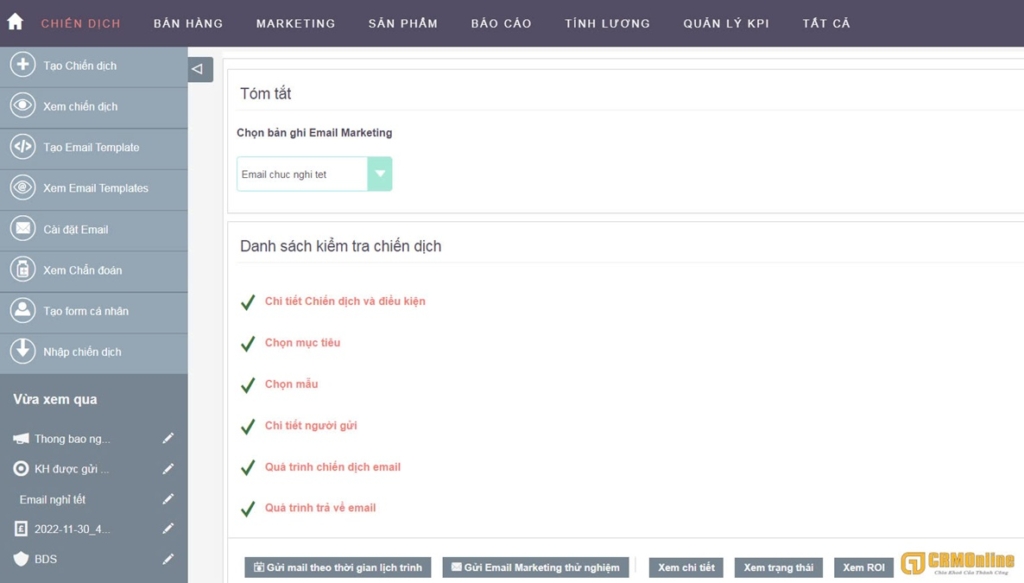
Note: It’s advisable to set the email sending time during the night.
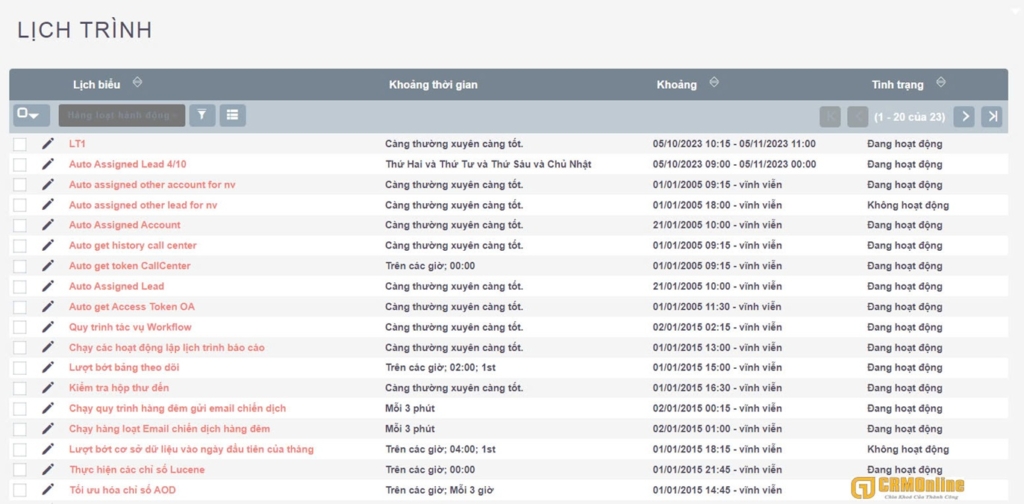
You can also set up manual email sending through the Email Queue in the Administrator panel.
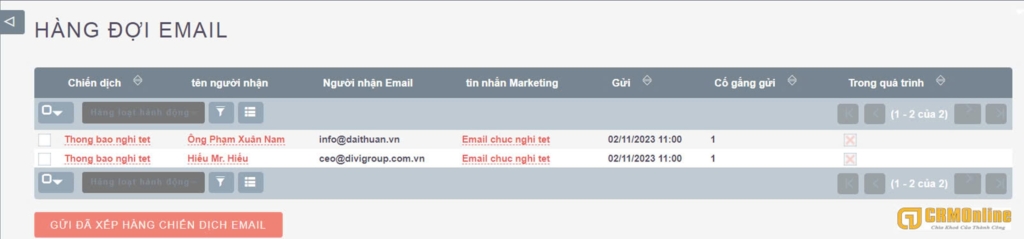
View reports display the status of the emails, showing how many emails were successfully sent or failed to send.
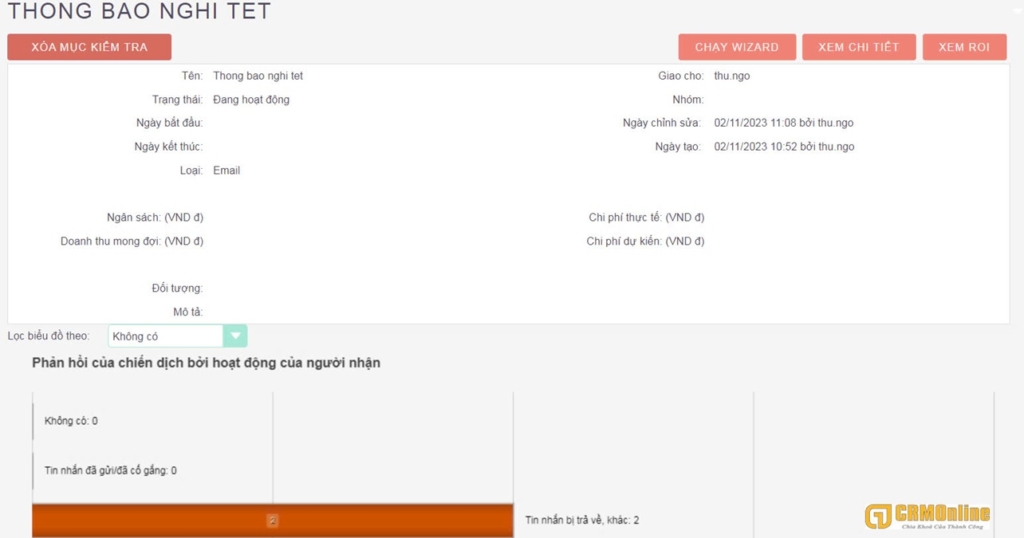
Check who has received and opened the email, as well as how many times they clicked on links in the email.
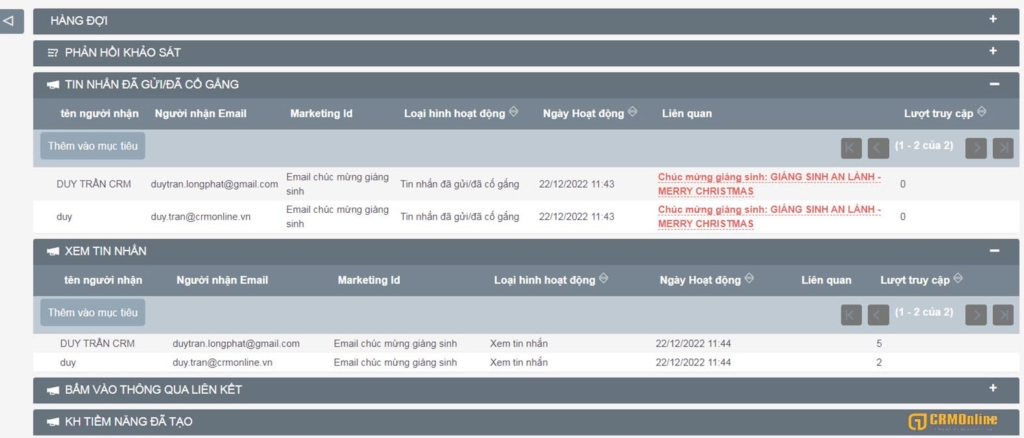
With the automated bulk email sending feature on CRMOnline, you can send a large volume of emails with significant content to many customers.
CRMOnline, the exclusive digital transformation platform of Long Phat CRM, has been built and developed for over 12 years on SuiteCRM, the world’s leading open-source software.
